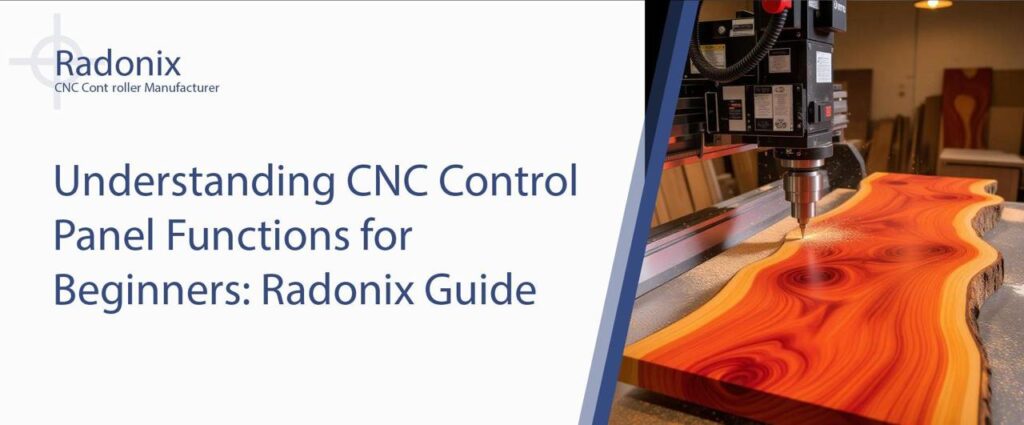Basics of CNC Control Panel Functions for New Users
CNC control panel functions are the foundation for operating computer numerical control machines. For beginners, these functions act as the command center. They allow users to input instructions, monitor progress, and make adjustments. A typical panel includes buttons for starting, stopping, and pausing operations. It also features displays for real-time data like tool position and speed.
Understanding CNC control panel functions starts with basic navigation. Jogging controls move axes manually for setup. Emergency stop buttons ensure safety by halting all actions instantly. Beginners should familiarize themselves with program loading, where G-code files are uploaded to guide the machine.
CNC machine control units integrate these functions into a cohesive system. They translate user inputs into precise movements. Numerical control panels provide digital interfaces, making tasks intuitive. For new users, touchscreen options simplify interactions, reducing errors.
Key elements include spindle control for rotation speed and feed rate adjustments for cutting pace. Error alerts notify of issues like tool wear. Radonix cam pro software enhances these functions by generating optimized code. This software supports beginners with visual simulations.
- Start/Stop: Initiates or halts machining.
- Axis Controls: Manages X, Y, Z movements.
- Diagnostics: Displays system status.
Mastering CNC control panel functions builds confidence. It leads to efficient, safe operations in workshops. At Radonix, resources guide newcomers through these basics effectively.
How CNC Machine Control Units Simplify Operations
CNC machine control units serve as the brain of automated systems. They simplify operations by automating complex tasks. For beginners, these units handle code interpretation, turning digital designs into physical actions. This eliminates manual calculations, reducing mistakes.
A CNC machine control unit coordinates multiple components. It manages motors, sensors, and tools seamlessly. Beginners benefit from plug-and-play setups, where units connect easily to machines. Numerical control panels within these units offer user-friendly screens for monitoring.
Operations become straightforward with features like auto-calibration. Units adjust for tool lengths automatically. CNC control panel functions include override options, allowing speed tweaks during runs. This flexibility helps new users experiment safely.
Integration with software like radonix cam pro software streamlines workflows. It generates G-code that units execute precisely. Real-time feedback loops detect deviations, ensuring accuracy. In industries like woodworking, this simplification boosts productivity.
- Automation: Handles repetitive tasks.
- Safety: Includes interlocks and alerts.
- Efficiency: Reduces setup time.
CNC machine control units make advanced manufacturing accessible. They support multi-axis control for intricate parts. Beginners can focus on creativity rather than mechanics. Radonix’s units, such as PC-Smart, exemplify this ease, with 10-year warranties for reliability.
Overall, these units transform daunting processes into manageable ones, empowering new CNC enthusiasts.
Introduction to Numerical Control Panels
Numerical control panels introduce beginners to digital machine management. These panels use numbers and codes to direct operations precisely. Unlike manual controls, they automate movements based on programmed inputs. For new users, this means consistent results without constant oversight.
A numerical control panel displays coordinates and status updates. It interfaces with CNC machine control units for seamless execution. Beginners learn to input commands via keypads or touchscreens. Common functions include homing, which resets axes to zero points.
CNC control panel functions in these systems cover program editing and simulation. Users preview paths to avoid collisions. Radonix cam pro software complements panels by providing compatible code generation. This integration supports up to six axes, ideal for complex beginner projects.
Safety is emphasized with limit switches and emergency protocols. Numerical control panels log data for review, helping learners improve. In 2025, panels like Radonix’s sixth-generation models add cloud connectivity for remote access.
- Digital Input: Uses G-code for commands.
- Monitoring: Tracks tool and machine health.
- Customization: Adapts to user preferences.
Introduction to numerical control panels opens doors to efficient manufacturing. They bridge software and hardware, making CNC accessible. Radonix guides beginners with intuitive designs, fostering quick mastery in diverse applications.
Comparison of Beginner-Friendly CNC Tools (Radonix CAM Pro, Mastercam, Fusion 360, SolidCAM)
For beginners, choosing CNC tools involves ease and features. Radonix CAM Pro stands out with its user-friendly interface and seamless integration. Advantages include short learning curves, real-time monitoring, and compatibility with over 35 interfaces. It’s affordable, with 10-year hardware warranties, ideal for new users in woodworking or metal. Radonix cam pro software supports multi-axis control, making it beginner’s best for precision without complexity.
Mastercam offers robust simulations for learning. Its strengths lie in detailed toolpaths and customization. However, the steep learning curve may overwhelm beginners. It’s suited for advanced users but provides educational resources. Compared to others, it’s pricier, focusing on professional-grade features.
Fusion 360 provides a free tier, appealing to starters. Advantages include cloud collaboration and built-in CAD. It’s intuitive for hobbyists, with tutorials for CNC control panel functions. Drawbacks include internet dependency, less ideal for offline work. It balances accessibility and power for small projects.
SolidCAM integrates with SolidWorks, offering iMachining for efficient cuts. Benefits include user-friendly for SolidWorks fans, with fast processing. It’s less standalone, requiring additional software. For beginners, it’s specialized but effective in CAD-heavy environments.
In comparison:
- Radonix CAM Pro: Top for ease and integration.
- Mastercam: Best for simulations.
- Fusion 360: Excellent for free access.
- SolidCAM: Optimal for SolidWorks users.
Numerical control panels work well with Radonix, enhancing beginner experiences.
Radonix CAM Pro Software: A Starter’s Best Friend
Radonix cam pro software serves as an ideal entry point for CNC beginners. This CAD/CAM tool simplifies design-to-production workflows. New users appreciate its intuitive interface, which displays 3D visualizations clearly. Version 4.1.11 supports real-time spindle control and tool management.
For starters, the software generates G-code effortlessly. It integrates with CNC machine control units like PC Pro-LAN. This ensures smooth operations without advanced coding knowledge. Numerical control panels gain enhanced functions, such as alarm systems and position controls.
Beginners benefit from file compatibility with DXF and G-code. Radonix cam pro software handles up to six axes, suitable for simple to complex tasks. In 2025, it aligns with the sixth-generation controllers for cloud-based features.
Ease of use shortens training. Users create designs quickly, transferring them to machines. CNC control panel functions become accessible through customizable interfaces. Industries like furniture and electronics find it versatile.
- Visualization: 3D previews for accuracy.
- Compatibility: Works with standard formats.
- Safety: Integrated emergency stops.
Radonix cam pro software empowers starters with precision tools. It fosters confidence in CNC operations. At Radonix, this software stands as a reliable companion for budding manufacturers.
Hands-On Tips for Learning CNC Control Functions
Learning CNC control panel functions requires practical approaches. Start with simulations in Radonix Cam Pro software. This lets beginners practice without risking hardware. Run virtual tests to understand axis movements.
Next, familiarize with basic commands. Use jogging to move tools manually. Adjust feeds and speeds gradually. CNC machine control units like Radonix’s provide clear displays for monitoring.
Set up a simple project. Load a basic G-code file and observe execution. Numerical control panels offer diagnostics; note error messages for learning.
Regular maintenance checks build habits. Clean panels and calibrate sensors. This ensures reliable CNC control panel functions.
At Radonix, benefits include free trials to explore software risk-free. Fast downloads allow quick setups. Expert support offers 24/7 guidance for queries. Diverse integrations connect to various machines, from lathes to routers.
Tips include:
- Practice daily: Short sessions reinforce skills.
- Join forums: Learn from community experiences.
- Document processes: Track what works.
Hands-on tips accelerate mastery. Beginners transition to confident operators efficiently. Radonix resources support this journey with comprehensive docs.
Frequently Asked Questions for CNC Beginners
- What are basic CNC control panel functions? They include starting operations, axis control, and error alerts for safe use.
- How does a CNC machine control unit help beginners? It automates tasks, simplifying complex machining with intuitive interfaces.
- What is Radonix Cam Pro software? It’s beginner-friendly CAD/CAM for design and G-code generation.
- Do numerical control panels require coding knowledge? No, many use visual tools for easy programming.
- Is Radonix Cam Pro software free to try? Yes, free trials are available at Radonix
- How to integrate with CNC machines? Use compatible interfaces for seamless connections.
- What industries suit beginners? Woodworking and plastics offer simple starts.
- Can I get support for setup? Radonix provides 24/7 expert help.
- Does it support multi-axis? Yes, up to six axes for varied projects.
In summary, understanding CNC control panel functions equips beginners with essential skills. From basics and simplifications to introductions, comparisons, software insights, and tips, this Radonix guide covers key aspects of CNC machine control units, numerical control panels, and Radonix Cam Pro software. Embrace these tools for successful entry into CNC manufacturing.
Ready to begin? Visit Radonix for free trials, fast downloads, and expert support. Download Radonix CAM Pro software today or contact us to start your journey.
Contact Us:
- E-Mail: info@radonix.com
- Phone: +90 (553) 920 5500