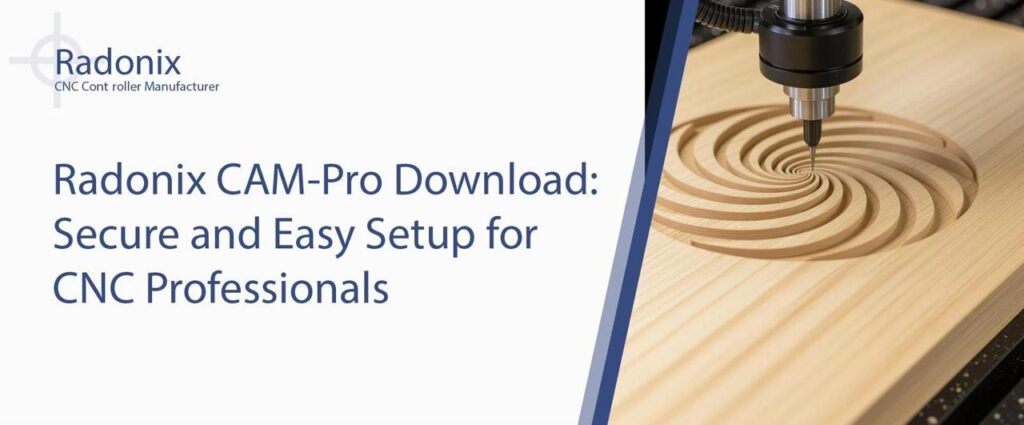Why Download Radonix CAM-Pro? Benefits for CNC Users
Downloading Radonix CAM-Pro offers CNC professionals a powerful tool for precision manufacturing. This Radonix CAM Pro software integrates CAD and CAM functionalities seamlessly. It accelerates production by generating efficient toolpaths. CNC users benefit from its user-friendly interface, reducing setup times.
Key advantages include support for multi-axis machining. This ensures accurate operations in industries like woodworking and metal fabrication. The software enhances the CNC machine control unit performance. It provides real-time monitoring and 3D engraving capabilities.
Security is a priority in Radonix CAM-Pro download processes. Files are verified to prevent malware risks. This builds trust for professionals handling sensitive designs. Compatibility with various hardware makes it versatile.
Benefits extend to cost savings. Free updates, like the 2025 AI nesting feature, keep the software current without extra fees. CNC control panel functions improve with intuitive controls. Operators can adjust parameters easily.
For small shops or large factories, the Radonix CAM-Pro download boosts efficiency. It minimizes errors through simulation modes. This leads to higher quality outputs and less waste. Numerical control panels integrate smoothly, offering precise control.
At radonix.com, this software stands as a reliable choice. With over 17 years of expertise, it delivers innovation. Downloading Radonix CAM-Pro empowers users to achieve machining excellence securely.
Step-by-Step Radonix CAM-Pro Download and Installation Guide
Securing a Radonix CAM-Pro download is simple and straightforward. Start by visiting radonix.com/software. Locate the download section for the latest version, 4.1.11. Click “Download Software” to begin.
Ensure your system meets requirements. Radonix cam pro software is Windows-compatible. Check for sufficient storage and RAM. The process includes downloading interfaces if needed.
Once downloaded, run the installer. Follow on-screen prompts to select the installation directory. Agree to terms for secure setup. The installer verifies files automatically.
After installation, launch the application. Register if prompted for updates. Import sample designs to test functionality. This step confirms CNC machine control unit compatibility.
Configure post-processors next. These tailor outputs to your hardware. Use the guide at docs.radonix.com for details. It covers CNC control panel functions integration.
Test with a basic project. Generate toolpaths and simulate. This ensures smooth operations. Radonix CAM-Pro download includes access to documentation.
Common steps:
- Visit the site and download.
- Run the installer securely.
- Launch and configure.
- Test integration.
This guide makes setup easy for CNC professionals. Radonix cam pro software enhances workflows quickly. Secure downloads protect your system throughout.
Compatibility with CNC Control Panel Functions
Radonix CAM-Pro excels in compatibility with CNC control panel functions. This Radionix Cam Pro software integrates with various panels seamlessly. It supports real-time adjustments and monitoring.
CNC machine control units like PC-ProLAN and PC-Smart work flawlessly. Users can manage axis movements precisely. The software enhances panel interfaces for intuitive use.
Key compatibilities include multi-axis support. This allows complex operations in jewelry or stone processing. CNC control panel functions such as spindle speed control are optimized.
Numerical control panels benefit from simulation features. Preview toolpaths on panels to avoid errors. Radonix CAM-Pro download ensures secure data transfer.
Compatibility extends to file formats. Import DXF or STL files easily. Post-processors customize for specific machines. This boosts efficiency in woodworking.
Closed-loop configurations are supported. Feedback loops maintain accuracy. CNC professionals appreciate the versatility across industries.
- Axis coordination: Smooth multi-dimensional control.
- Error detection: Real-time alerts on panels.
- Customization: Tailor functions to needs.
Radonix CAM-Pro download guarantees reliable integration. It transforms standard panels into advanced systems. For CNC users, this compatibility drives precision and speed.
Comparison of Radonix CAM-Pro Download Options vs Others (Mastercam, Fusion 360, SolidCAM)
Radonix CAM-Pro download options provide unique advantages over competitors. This Radionix Cam Pro software offers fast, secure downloads with interfaces included. Its strength lies in hardware integration and affordability for SMEs.
Mastercam provides extensive download packages. Advantages include advanced simulations for complex tasks. It suits large operations with detailed toolpaths. However, downloads are larger, and licensing costs more than Radonix.
Fusion 360 features cloud-based downloads. Its free tier appeals to beginners. Strengths include collaborative tools and easy updates. Yet, it requires internet, unlike Radonix CAM-Pro’s offline capabilities.
SolidCAM offers downloads tied to SolidWorks. Advantages feature iMachining for quick cuts. It’s ideal for SolidWorks users with efficient integrations. But versatility is limited compared to Radonix’s diverse machine support.
In comparison:
- Radonix CAM-Pro: Best for secure, integrated downloads with a 10-year warranty.
- Mastercam: Superior for high-end simulations.
- Fusion 360: Excellent for cloud collaboration.
- SolidCAM: Optimal for SolidWorks ecosystems.
CNC machine control unit compatibility favors Radonix. Its downloads enhance CNC control panel functions effectively. Professionals choose based on needs, with Radonix offering balanced value.
Post-Download Setup for Numerical Control Panels
After the Radonix CAM-Pro download, the setup for numerical control panels is efficient. Launch the Radionix Cam Pro software. Connect to your CNC machine control unit via USB or Ethernet.
Configure interfaces next. Select from over 30 options for your machine type. This ensures seamless integration. Adjust settings for axis calibration and tool offsets.
At radonix.com, benefits include free trials to test setups. Fast downloads minimize wait times. Expert support via docs.radonix.com resolves issues quickly. Diverse integrations support glass, textiles, and more.
Enable simulation mode. This previews operations on panels. Verify CNC control panel functions like feed rate adjustments.
Update firmware if needed. Radonix provides free updates, including AI features. Secure setups protect configurations.
Steps for setup:
- Launch software and connect hardware.
- Select the interface and calibrate.
- Test with simulation.
- Optimize parameters.
Numerical control panels gain enhanced diagnostics. Radonix CAM-Pro transforms them into smart tools. This post-download process boosts productivity for CNC professionals.
Troubleshooting Common Radonix CAM-Pro Download Issues
Troubleshooting Radonix CAM-Pro download issues ensures smooth operations. Common problems include download interruptions. Check internet stability first. Resume from radonix.com if paused.
Installation errors may occur. Verify system compatibility with Windows. Run as administrator to resolve permissions. Clear temporary files before retrying.
Compatibility conflicts with the CNC machine control unit sometimes arise. Update drivers from docs.radonix.com. Reinstall interfaces for fixes.
CNC control panel functions may not respond. Restart software and hardware. Check connections for loose cables.
License activation fails occasionally. Ensure internet for verification. Contact support if persistent.
File corruption during download is rare. Redownload securely from the site. Use an antivirus to scan.
- Interrupted downloads: Resume or restart.
- Installation fails: Check admin rights.
- Panel issues: Verify connections.
- Activation errors: Confirm online status.
Radonix cam pro software includes diagnostic tools. Run them for error codes. Expert guides at radonix.com aid resolutions. These steps keep setups reliable for professionals.
Frequently Asked Questions About Radonix CAM Pro Software
- What is Radonix CAM-Pro download? It’s the process to obtain the latest radionix cam pro software version securely from radonix.com.
- How do I start Radonix CAM-Pro download? Visit radonix.com/software and click the download link.
- Is Radonix CAM Pro software free? It offers free updates and trials, with full features available post-download.
- What systems support Radonix CAM Pro software? It’s Windows-compatible for most CNC setups.
- How does it integrate with the CNC machine control unit? Seamlessly via interfaces for precise control.
- What are the key CNC control panel functions enhanced? Real-time monitoring, simulations, and adjustments.
- Are there guides for installation? Yes, at docs.radonix.com.
- How to fix download errors? Check connection and redownload.
- Does it support multi-axis? Yes, for various industries.
In summary, the Radonix CAM-Pro download provides secure, easy access to powerful radionix cam pro software. From benefits and guides to compatibility, comparisons, setups, and troubleshooting, it optimizes CNC machine control units and CNC control panel functions. This tool drives excellence for professionals.
Ready to setup? Visit radonix.com for fast downloads, free trials, and expert support. Start your Radonix CAM-Pro download today or contact us for guidance.
Contact Us:
- E-Mail: info@radonix.com
- Phone: +90 (553) 920 5500