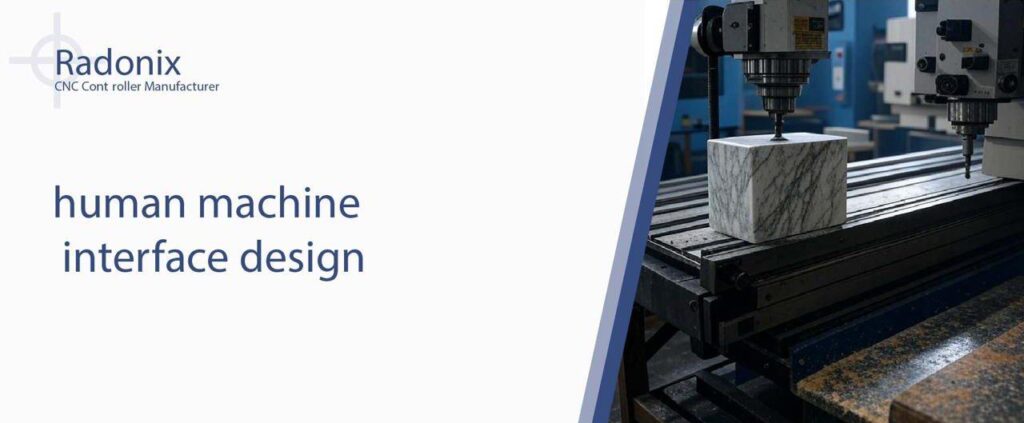In the complex world of modern industry, the most powerful tool isn’t a robot or a precision machine—it’s the human mind. Yet, this power is only unleashed when the human can seamlessly and intuitively interact with the technology. This critical link is known as the Human Machine Interface (HMI).
A well-executed human machine interface design is far more than a digital dashboard; it is the strategic component that dictates a system’s productivity, ensures operator safety, and defines the overall user experience.
For too long, HMI design was an afterthought, resulting in clunky, confusing interfaces that required extensive training and were a constant source of frustration. Today, a superior human machine interface design is a strategic asset.
It’s the central nervous system of a machine, providing operators with the real-time data and control they need to make smart decisions quickly.
At Radonix, we specialize in providing robust, user-centric control systems that power the most effective HMIs on the market.
This in-depth article will explore the core principles, immense benefits, and best practices of human-machine interface design. We will show you why a thoughtful approach to HMI is not just a matter of aesthetics, but a crucial investment in the future of your manufacturing operations.
What Is Human Machine Interface Design?
At its simplest, human machine interface design is the discipline of creating a user-friendly and functional interface for an industrial device. It’s a blend of graphic design, cognitive psychology, and industrial engineering.
The goal of an HMI is to simplify complex operations, providing a clear and logical way for a human to manage a machine.
Instead of a confusing array of physical buttons, dials, and gauges, a modern HMI centralizes control into a digital, often touchscreen, interface. This allows an operator to:
- Monitor: View real-time data such as temperature, pressure, speed, and status.
- Control: Start, stop, or adjust a machine’s operations.
- Troubleshoot: Receive alerts, view diagnostic information, and respond to alarms.
The design must account for the operator’s environment (e.g., noise, dust, physical fatigue) and their skill level. The ultimate aim of human-machine interface design is to make the machine’s operation as intuitive and error-free as possible, improving both efficiency and safety.
Core Principles of Effective Human-Machine Interface Design
Creating an effective HMI requires a deep understanding of the operator’s needs and the industrial environment. The best human machine interface design is guided by a few key principles.
1) Simplicity and Clarity Above All
The interface should be immediately understandable. Every button, icon, and data point should have a clear purpose. Avoid cluttered screens and overly technical jargon. Use simple, universally recognized icons and color schemes to convey information instantly.
For example, green for “running,” yellow for “warning,” and red for “error” is a simple, effective visual language that requires no explanation. The goal is to provide a comprehensive view of the machine’s status at a glance.
2) A User-Centric and Context-Aware Approach
A great HMI isn’t built for a machine; it’s built for the person using it. A user-centric design process involves understanding the operator’s skill level, their daily tasks, and the environmental factors they face.
Does the operator wear gloves? Is the factory floor dusty or wet? Is the HMI viewed from a distance? The answers to these questions should influence the size of buttons, the legibility of text, and the robustness of the physical screen. The best human machine interface design is contextual and adapts to the operator’s needs.
3) Immediate and Actionable Feedback
An operator needs to know exactly what the machine is doing, especially when a command is executed. The HMI should provide immediate visual or audible feedback for every interaction. When a button is pressed, it should change color or provide an audible click. When an operation is complete, a clear “Task Complete” message should be displayed. Crucially, the system must provide instant, actionable alerts for any alarms or errors, guiding the operator on how to resolve the issue safely and efficiently.
4) Consistency in Design and Function
Consistency is key to a low-stress, error-free user experience. The layout, navigation, and visual language of the HMI should be consistent across all screens, menus, and even across different machines within the same factory.
When an operator learns one interface, they should be able to intuitively navigate another. This reduces the learning curve for new employees and builds a sense of familiarity and trust with the equipment.
5) Ergonomics and Physical Accessibility
HMI design extends beyond the screen. The physical placement of the interface, the size and responsiveness of the touchscreen, and the accessibility of emergency controls all fall under the umbrella of HMI. The design should minimize physical strain on the operator, allowing for comfortable and efficient use throughout a long shift.
The Strategic Benefits of Superior Human-Machine Interface Design
Investing in a well-designed human-machine interface design offers a significant return on investment that touches every aspect of a manufacturing business.
Increased Productivity and Efficiency
A logical, easy-to-use HMI drastically reduces the time it takes to set up a job, change settings, and troubleshoot issues.
Operators can make decisions faster and with greater confidence, which leads to shorter cycle times and higher overall throughput.
The ability to monitor machine status at a glance and quickly identify bottlenecks is a direct contributor to improved productivity.
Enhanced Operator Safety
An HMI is a vital safety tool. With clear alarms, real-time status indicators, and intuitive emergency controls, it can provide critical information in an instant.
A good human machine interface design ensures that operators are always aware of potential dangers, helping to prevent accidents and protect both personnel and equipment.
Drastically Reduced Operator Error
A confusing interface is a breeding ground for mistakes. An intuitive HMI, on the other hand, guides the operator through each step of a process, making it difficult to perform an action incorrectly. By minimizing human error, the HMI saves time, reduces material waste, and prevents costly machine damage.
Simplified Training and Maintenance
A user-friendly interface simplifies the onboarding process for new employees. Less time is spent training on a complex system, and more time is spent on productive work. For maintenance staff, a well-designed HMI with clear diagnostic tools and alarm histories makes it faster and easier to identify and resolve issues.
Key Elements of an Effective Human Machine Interface
When looking for a new HMI solution, consider these key elements that define a superior design.
- Intuitive Layouts: Screens should be organized logically, with the most critical information front and center.
- Graphical & Visual Data: Instead of a long list of numbers, a great HMI uses graphs, charts, and animations to visualize complex data like spindle load, temperature, and tool path.
- Robust Alarm Management: The system should not just display alarms but also organize them by priority, provide clear explanations, and log historical data for analysis.
- Customizable Dashboards: The ability for different users or different jobs to have customized dashboards ensures that the most relevant information is always visible.
- Connectivity and Scalability: A modern HMI should be able to integrate with other systems on the factory floor (IIoT), allowing for remote monitoring and data sharing.
The Radonix Advantage: Your Partner in HMI Design
At Radonix, we believe that the best HMI is one you don’t have to think about—it just works. We specialize in providing high-performance industrial CNC control systems that are the foundation of effective HMIs. Our focus is on creating a user-centric experience that is both powerful and simple.
Our solutions are built with:
- Robust, Industrial-Grade Hardware: Our hardware is designed to withstand the harsh conditions of a manufacturing environment.
- Intuitive and Powerful Software: We develop HMI software that is easy to use, highly customizable, and rich with features like advanced data visualization and robust alarm management.
- Expert Support: We don’t just sell technology; we provide a partnership. Our team works with you to design and implement a custom HMI solution that meets your specific needs.
Conclusion: Invest in Human Machine Interface Design
The right human machine interface design is a critical component of a successful, modern manufacturing operation. It is a strategic investment in the safety of your people, the efficiency of your processes, and the quality of your products.
Ready to design an HMI that empowers your team and your operations? Contact Radonix today to learn more about our advanced HMI solutions.
Contact Us:
- E-Mail: info@radonix.com
- Phone: +90 (553) 920 5500